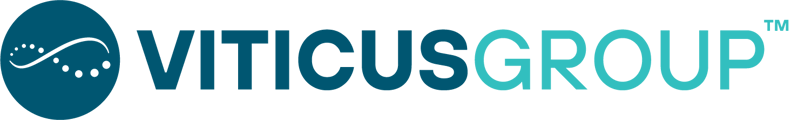Viticus Group Support Center
What is bandwidth?
Bandwidth is a measurement of internet capability and is the total amount of data that can move through one point at any given moment in time. This is usually set by your Internet Service Provider (ISP) and is measured in megabits per second (Mbps). The minimum speed requirements for the Content Library are .768Mbps for download speed. These requirements are in place so we can provide you with an optimal viewing experience.
How can I increase my bandwidth?
To increase your bandwidth, it will be necessary to know what the bandwidth limits are for your particular connection. These speeds are limited by your Internet Service Provider (ISP). If the maximum speeds on your connection do not meet our minimum requirements, you may need to increase your internet speed through your Internet Service Provider (ISP). In some cases, there may be interference or extra use of your network by other devices sharing the connection.
How can I power cycle my internet connection?
Sometimes there are local bandwidth issues that are caused by an error from within the modem. A simple power cycle can often resolve that issue by completely refreshing the connection to the internet and clearing the device in use. To power cycle your connection, you will want to completely disconnect the power from your modem (and router, if applicable) for 30 seconds, then plug it back in. This may take several minutes to re-establish your connection. While this is not a fix for every situation, it does often fix many network errors.
How do I connect directly to my modem/router?
Wireless connections can sometimes be unreliable if you are too far from the modem or router, or if there are several walls between the computer and the modem or router. If you are on a wireless/WiFi connection, it is sometimes necessary to connect directly to the modem or router to provide a more stable connection. To do this, you will need to connect an ethernet cable from your computer directly to your modem or router. Once you have done so, it may be necessary to turn off your WiFi device. Please connect to a help desk representative if you need further assistance with this process.