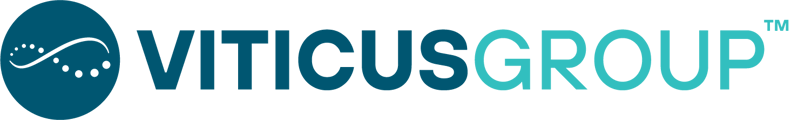The My Schedule tool allows participants to easily sort through the wide selection of CE offerings and create a custom schedule online before arriving at the conference. This tool is used to guide you throughout the week.
How to access & use My Schedule
Please note: The following links below are regarding WVC Vegas 2026 'My Schedule' only; WVC Nashville 2026 links will be provided at a later date.
- My Schedule is now accessible through https://myviticus.wvc.org/registration/my-schedule/50653
- To use the My Schedule feature you must be logged in to your account.
- Browse the program and favorite sessions and exhibitors by clicking on the star icon. This will add items to your My Schedule. Under the navigation, you can browse
- Click on the My Schedule button in the left-hand navigation area to view a full list of sessions.