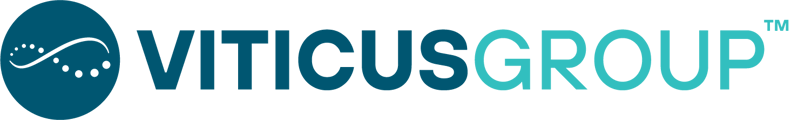1. Please log into you WVC Viticus Group Account via: https://myviticus.wvc.org/ or through our Viticus Group Conference App. 2. If using the App, once logged into your account, scroll to the bottom of the Conference Home Page and Click on MY VITICUS ACCOUNT. You will be directed to your account via our website. 3. Once logged into your account, you can use the My Schedule tab to easily select and record the sessions you plan on attending. 4. On the My Records page in the Conference Menu, select CERTIFICATE. Choose the Conference you are wanting to access. Here, you can indicate the sessions as you attend them or have attended. Session rooms are equipped with passive badge readers that also record your attendance. The My Record tool will reflect your attendance within 24 hours of the session(s) ending. 5. You can choose to Print CE Certificate or Print Record of Sessions. |