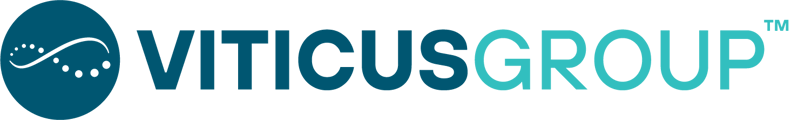- Support Center
- WVC Vegas
- Speakers
How do I find the Speaker Portal?
The Speaker Portal, or Speaker Service Center, can be accessed by our online conference partner, eShow. You should have received an confirmation email when you submitted your session Abstract, but if you need a reminder of your username or password, please email education@viticusgroup.org for assistance.
If you did not receive an email when you submitted your content, make sure you check your junk or spam email. If content was submitted on your behalf by a sponsor or third party, please email education@viticusgroup.org for assistance.